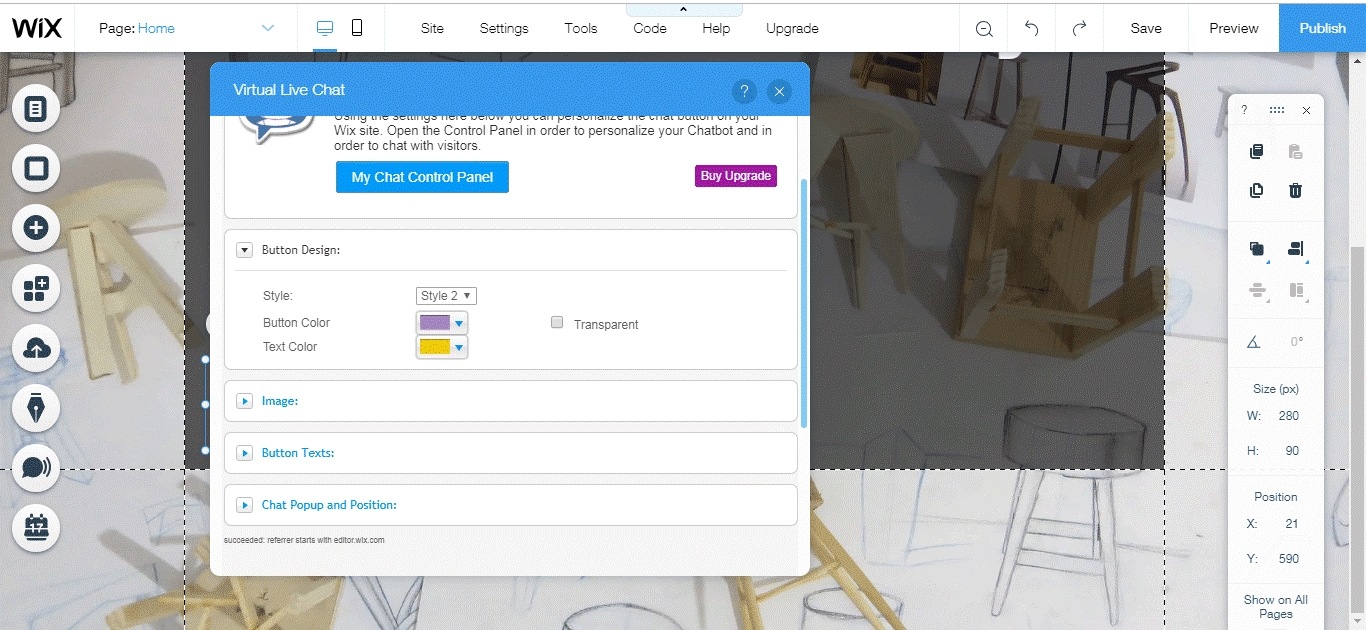step-by-step: wix app: how to I change the button color in Wix
1. Log in to your Wix account.
2. Edit the site that contains the Virtual Spirits Chatbot in it.
3. Double click on the chat button to enter the chatbot settings.
4. A new window will open with the chatbot settings.
5. Under the "Button Design" option, you can change the chatbot color.
6. Choose a button style.
7. Choose a button color from the suggested colors or press "All color" to choose from the color chart.
8. Choose the chat button text color suggested colors or press "All color" to choose from the color chart