step-by-step: how to create new chatbot accounts using a multi-account
If you own a multi-account username you may access the panel to create new chatbot accounts as follows.
How to create a default chatbot account:1. Login to your multi-account.
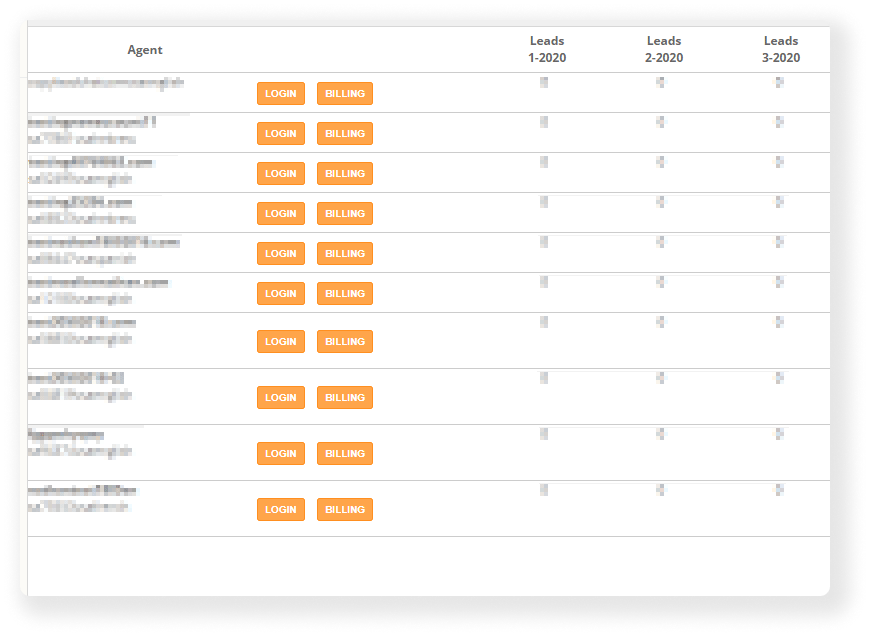
2. On the top menu click on "Create new account".
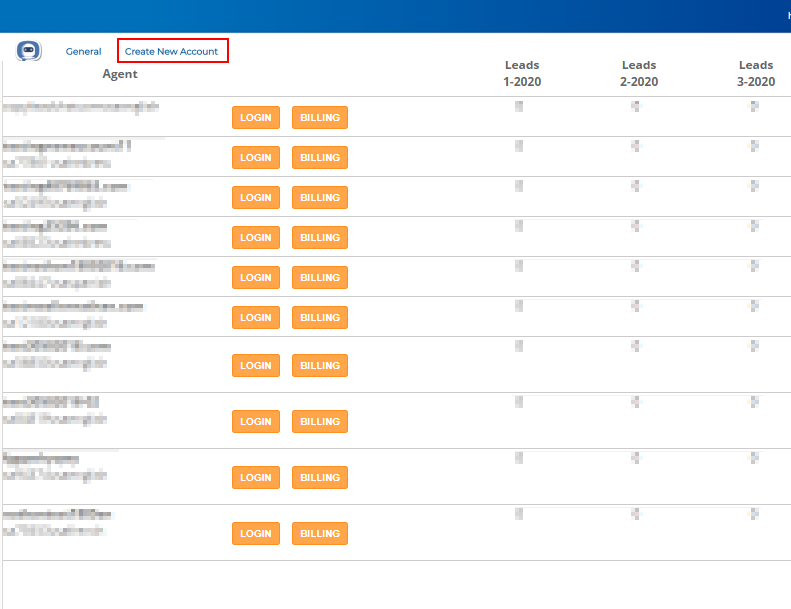
3. Fill in the a username (email), website address, and choose the language of the chatbot. Then press "Create new account"
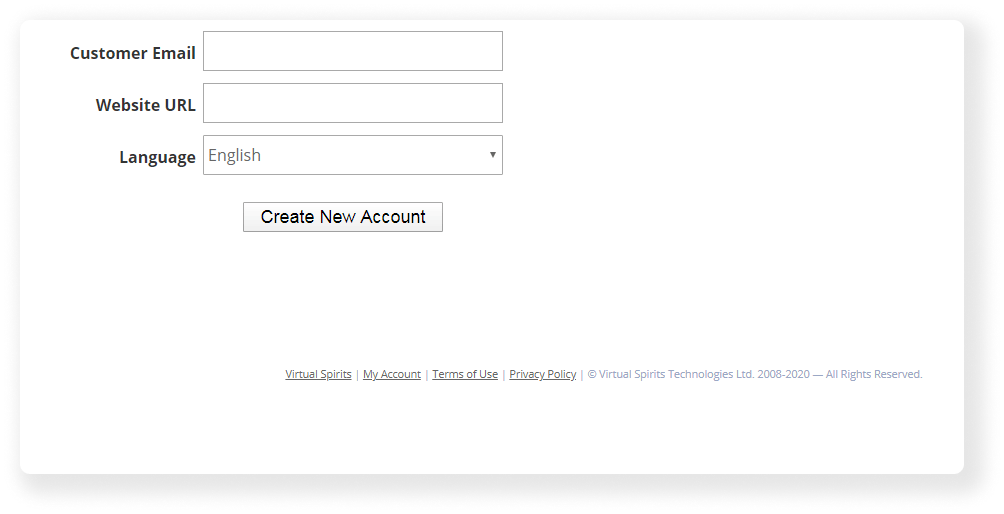
4. The new chatbot account will automatically be added to your multi-account panel. The details of the account will be sent to your email address (not the new username you've created)