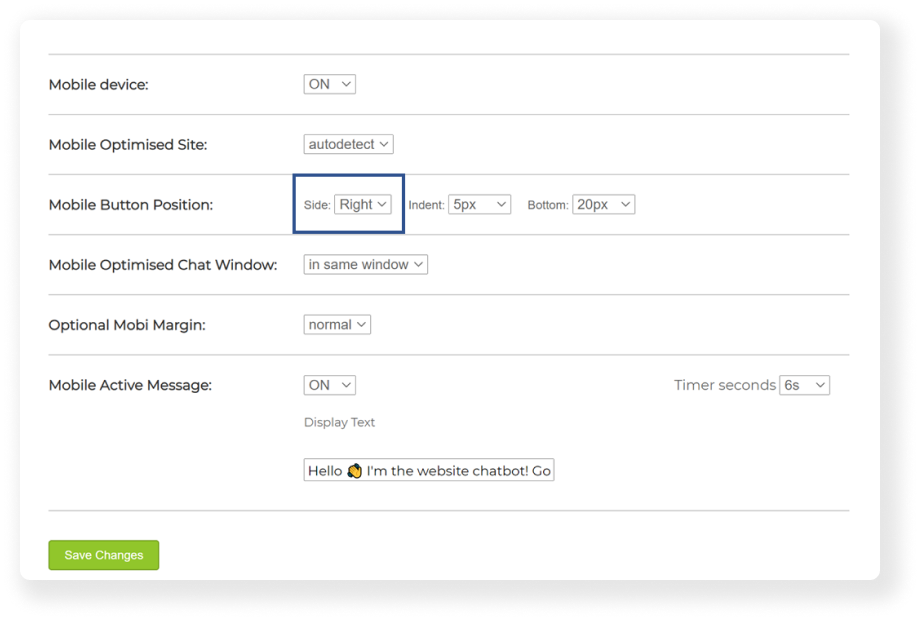Step-by-step: change the side of the chatbot badge on mobile devices (version 7)
To change the side of the chatbot badge on mobile devices:
1. Login to your chatbot account.
2. On the top menu bar click on "Tools & Settings"
3. Inside "Tools & Settings" page, select "Mobile".
4. Next to the title "Mobile Button Position", Change “Side” to the side you want the chat button to be placed in.
5. Press "Save changes".
6. Check out the change you made on your mobile website! If it doesn’t appear right away, clear your mobile browser history and cache, then reload.