
TOPICS:
Chatbot for Businesses Chatbot for Website Chatbot for Lead Generation Chatbot Ideas
Chatbot for Website - Getting Your Visitors Attention
Chatbots for websites are becoming increasingly popular. We are living in an age where capturing attention has become a rare,and powerful, commodity. Information left on its own tends to lack organization, which is why building a Chatbot for website helps to get the visitors attention and direct them to the relevant content that they're looking for.
Until recently, the solution for getting your customers attention was building specific landing pages for each campaign. But most business owners don't have the ability to build landing pages, whether financially or professionally. In addition, landing pages are no longer getting the visitors attention. People are overloaded with commercials in every corner of the internet and they have developed an automatic filter for content.
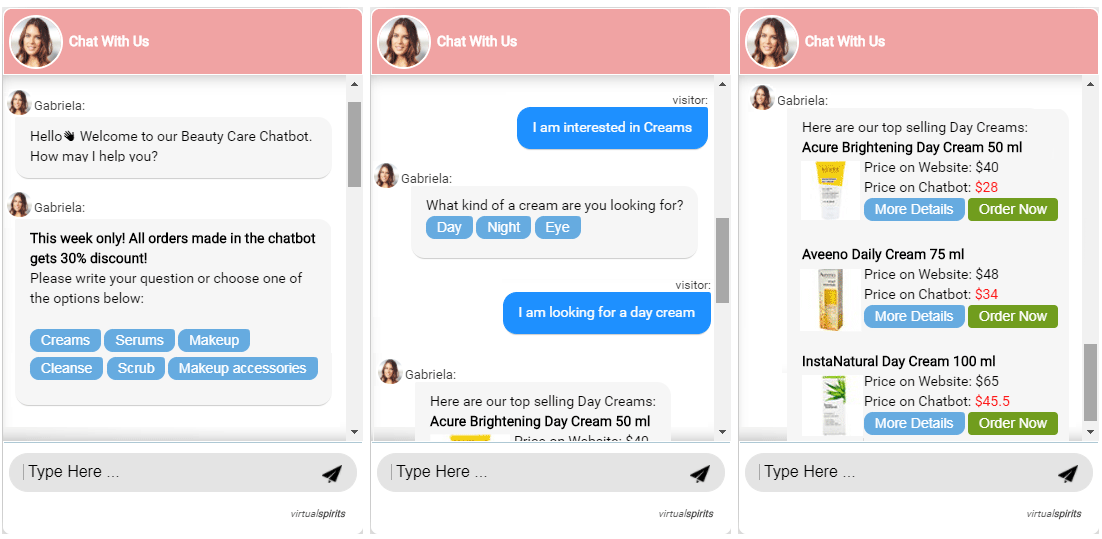
Instead of leaving your website visitors confused and helpless, you can learn how to build a Chatbot for website to engage the visitors and direct them to the place you want them to go.
In order to create a successful Chatbot for your website that is getting the visitors attention, you need keep these three questions in mind when building your Chatbot:
1. Why does the visitor go to my website?
2. What does the visitor understand at the moment?
3. What is the Chatbot's goal?
In this blog post we will examine some of the difficulties involved in getting the visitors attention and provide some ways to deal with these problems learning how to build a Chatbot for your website.
Chatbots - The Shop Analogy
Imagine this situation: You want to buy a new computer. A friend recommended a certain model and sent you to a PC store. When you get to the store you find that you are alone in the store. To your left and right are shelves packed with computers, of all kinds and sizes, locked behind glass doors. Each computer has a little sticker that points out the model's price and the technical specifications. You turn your head and notice that the shelves continue endlessly up and down the store.
There’s so much visual information to deal with that you have to find a place to sit for a moment to figure out where to start looking. Finally, after scanning over the same spot for a few minutes, you spot the model you were looking for – right in front of your eyes.
Chatbots - Shop Clutter
Wouldn't it have been easier to find the model you were looking for and purchase it, if during your visit in the store a salesman had approached you to offer some help?
The store in the story is much like your website, where the visitor can see all of the products or services you're offering with all the information about them. A potential customer can get lost for 2 main reasons:
1. Too Many Products – what should I buy? What is best for me? Where can I find the specific product\service I'm looking for? Where is the solution to the problem I have?
2. Questions – How do I get the product? Can I do self-pickup? Is there a delivery service? What is the shipping cost? Is there a guarantee? What is the refund policy? Most of the customers have a lot of questions regarding the product\service before they make a purchase.
Recent research suggests that a cluttered environment with lots of products and information not only wreaks havoc on website's navigability but also on the user’s ability to complete a purchase. Unsurprisingly, studies are showing that a visitor's inability to quickly find what he's looking for makes him feel lost, give up and move to the next website. It is hard for the visitor to focus his attention and orientate himself, which is where building a Chatbot for your website can help him to navigate the website and complete the purchase.
A company's website that offers a number of products or services couldn't be limited and still provide answers to each and every one of the visitors. On the other hand,
we can solve this problem by creating a Chatbot to assist the visitors. A well-built Chatbot helps the visitors to find what they're looking for, directs them to the relevant product and provides answers to questions that are important to the sale process.
Building a Chatbot for website is a bridge connecting the online shopping experience to a real life experience where you can "feel" the products and get a personal service.Researchers at Caltech came to a similar conclusion with a study about brand awareness and consumer choices: "In situations where a consumer is multi-tasking or under time constraints, researchers found that consumers are more likely to choose a brand that visually 'pops out' over one they would otherwise choose in terms of personal preference."
Essentially, what you see is what you buy.Setting up Your Chatbot
So how can you correctly set up the Chatbot to get the visitors attention? By using the 3 questions that we've mention earlier.
1. Why Does the Visitor come to My Website?Some of the visitors are Goggling for your website because they know your brand or because of a recommendation,meaning that they have some background. Some of the visitors get to the website from Google\Facebook PPC campaigns. Other visitors get to a specific product page and have no interest in wandering around your website.
This question will help us to understand what the visitors are looking for, use it when building the chatbot for your website; if their search is focused to a specific product and the Chatbot should only drive them through the sale process, or if they are existing customers that are looking solely for guidance and support answers.
2. What Does the Visitor Truly Understand at the Moment?Once you know who your visitors are,you can take a look at your website and ask yourself what the visitors can understand from it.Visitors might not be familiar with your product's benefits or they may not be aware of a special offer you are currently promoting. When creating a Chatbot you can point out certain information to the visitors as soon as the chat opens. You can use the start of chat to highlight benefits or special offers to get the visitors attention.
In addition, after answering the first question you may have some clue as to the questions your visitors might ask and you can add FAQs in advance when building your chatbot
3. What is the Chatbot's Goal?If your website offers a product and you want the Chatbot to generate sales leads for you to complete the sales process with a phone call, you should build the chatbot for your website and adjust its scripts and answers in order to reach your goal – generating a sales lead.
There's no point in answering a visitor’s question if the answer doesn’t help him to move forward in the sales process. You want your Chatbot to preform just like the salesman in the store, and to make sure that once a potential customer has started a conversation the Chatbot's answers will guide them through the conversation to your goal.
Chatbot - Trial and Error
Building Chatbot for your website can teach you a lot, because until now you never had the opportunity to read and see exactly what your customers are looking for\want to ask. Even after you answer the 3 questions we have mentioned above and set up your Chatbot accordingly, you will still need to make changes.The Chatbot will help you learn exactly what questions customers are asking and how, what answers will convert them into a paying customer and what sentences will drive the sales process.
You should always follow the Chatbot's conversations with the visitors and add answers to newly asked questions. Even after you have finished creating the chatbot and added answers, you should check to see that these answers serve the purpose of the Chatbot and rewrite answers if necessary in order to get better results. This process can only be done when the Chatbot is chatting with real visitors, and within a short period of time the Chatbot can become your best tool for getting the visitors attention and increasing conversion.